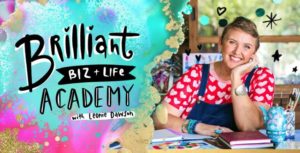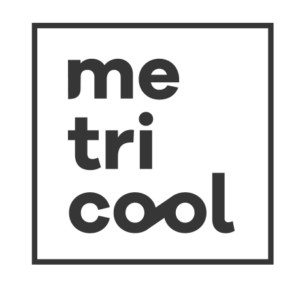7 Compelling Reasons to Schedule Your Social Media
This post contains a few affiliate links. If you purchase through one of my links, I’ll earn a small commission. I only recommend products that I use or have used and love.
Today we’re going to be talking about 7 compelling reasons to schedule your social media, including the benefits, and tools to use. This is a topic that’s really important if you are trying to maintain a consistent presence online.
So whether you’re a social media beginner or a seasoned pro, this information is for you!
What does the scheduling of your social media mean?
Social media scheduling is a way that you can to plan your social media posting in advance, you are able to setup social posts for a time in the future.
Scheduling your social content for the future free’s up your time allowing you to focus on other things instead of constantly wondering what to post and worrying that you haven’t posted recently.
Scheduling does not stop you from posting items of importance or interest in the moment.
Top 7 compelling reasons to schedule your social media?
- More time to focus on other tasks: By scheduling your social media posts in advance, you free up time in your day to focus on other tasks.
- Keep your social media presence consistent: By posting on a regular schedule, you can keep your social media presence consistent, which will help you attract and retain followers.
- Reach a larger audience: When you post at regular intervals, you’re more likely to be seen by a larger audience, which can help you expand your reach.
- Increase engagement: When you post on a regular basis, you can increase engagement with your followers, which can lead to more likes, comments, and shares.
- Drive traffic to your website: By including links to your website in your social media posts, you can drive traffic back to your site, which can help you increase leads and conversions.
- Stay top of mind: When you’re posting regularly, you’ll stay top of mind with your followers, which can help you build relationships and grow your business.
- Save time in the long run: While it may take some time to schedule your social media posts in advance, it will save you time in the long run by giving you a consistent presence on social media.
How do I schedule?
Scheduling is done using a scheduling tool. A scheduling tool is an online piece of software that allows you to schedule your social posts across multiple social media accounts and platforms.
There are a lot of different scheduling tools out there, and it can be overwhelming to try to figure out which one is right for you. But don’t worry, I’m here to help!
I’ll be discussing the different features of some of the most popular scheduling tools, and giving you some tips on how to use them to your advantage.
Before you start researching what tool is right for you.
What do you need the tool to do for you? What inclusions do you want in your chosen tool? Consider some of the following items.
- What platforms you can schedule to
- What type of posts you can schedule
- Social media calendar
- Analytics
- Reporting
- Inbox Management
- Stock images
- Content recycling
- Drag and drop functionality
- Bio Link Function
- Manage Ads
- Monitor your competitors
- Historical Data
- Ability to import posting data
- Show optimal posting times
- How many posts you plan on doing (some platforms limit this)
- Zapier Integration
- Canva integration
- How to tutorials
Some Benefits of using a scheduling tool;
- A scheduling tool makes it easy to keep up with your social presence, including managing, mentions, comments, and direct messages all from one place. (this is super helpful for me as I get overwhelmed with all the different apps on my phone and keeping up with messages etc)
- Instead of having to go and post into all the different social platforms you use to post you can schedule your posts across them all. All managed from one convenient location.
- Tools can help track engagement, keywords and create reports too. This helps you know what type of content is working best, and then you can focus your energy on producing similar content.
- Most scheduling tools allow for multiple users, so that you can have your team work on creating the content together.
Is there a free tool to schedule my social media?
Many tools offer a free plan, these plans are great as trials to see if you like the platform. But be aware they are usually limited in some way.
Facebook has a scheduling tool built into the Meta Business Suite.
You are also able to look at analytics in Facebook Creator Studio, but I hear that this is going to be closed down and all functions will be moved into the Meta Business Suite. So I will just discuss the Meta Business Suite here.
To access the Meta Business Suite tool, click on Meta Business Suite on the left and then select content.
Pro’s of Meta Business Suite Content Scheduler
- It’s free
- Feed and story posts
- Can integrate with some other business apps
Con’s of Meta Business Suite Content Scheduler
- Only schedules posts to Facebook, Instagram and Messenger
- Limited analytics
- It’s constantly changing
- No free stock images
- A bit clunky and regularly has updates and changes
Some of the Social Media tools on the Market
-
- Metricool
- Later
- Hootsuite
- Buffer
- Monday
- Planoly
- Sprout Social
- Meet Edgar
- Tailwind
- Social Bee
There are many more options, but these are the ones that I know about and I’ve used a number of them also.
Which Social Media Scheduling tool does Oh She Did recommend?
I use and recommend Metricool. Metricool is a social media analytic and planning tool to measure, analyse and manage online content and digital campaigns.
Want to know why I use and recommend Metricool for social media scheduling?
I use and recommend Metricool for a social media scheduling tool because;
- It met the needs of my business
- The price was good for what was included
- It posts across all the social platforms that I use (including Linkedin & Pinterest)
- Great analytics
- Great tutorials
- Reporting
- Planner
- Best Hours to post
- Auto Lists and Auto Publish
- RSS feeds
- Analysis of competitors
- Message management
- Canva Integration
- Multiple Accounts (I can manage clients socials too)
- Stock Images
Here is a sneak peak at the planning screen on Metricool

These are the platforms you can schedule to using Metricool

I hope this has given you some more information so that you are able to make an informed decision regarding selecting a scheduling tool.
Metricool Pricing
Metricool has a Free plan, which is what I used to test out if I was happy with the platform. Yes it does limit some functionality, but for most small businesses it’s a perfect starting point. After a few days using Metricool, I found it to be exceptional and immediately signed up for a paid plan.
The paid plans start at $12USD per month, cheaper if you pay annually.
For More Resources – checkout my blog ‘Must Have Resources for Getting Your Business Online.’