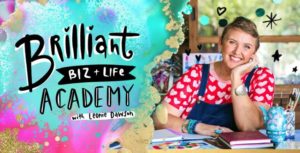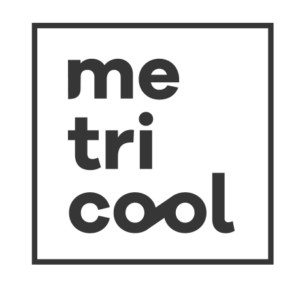Updated October 2022
Starting a new blog or getting your business online can be overwhelming.
So, I’ve compiled a list of all my favourite tools and resources that I use and love to keep my business and my client’s businesses running.
You’ll find my must have resources for getting business online will help you with a beautiful blog, new website, social media tools, marketing, managing your business, book recommendations and much more!
This post contains a few affiliate links. If you a purchase through one of my links, I’ll earn a small commission. We’re talking latte money, not enough to buy a pony. I only recommend products that I use or have used and love.
Website Tools
BlueHost for .com domains and website hosting. This is what I use and recommend to my clients.
GoDaddy for domains and hosting – I purchase all my domains here but host my websites with BlueHost. GoDaddy has good customer service. Anytime I’ve had issues, I call and get to speak to an actual person and they’re always super helpful. If you want a .com.au domain you can purchase from Godaddy.
Divi by Elegant Themes – I use and recommend Divi by Elegant Themes. Divi is a premium WordPress Theme and standalone WordPress plugin from Elegant themes that allows users to build websites using the visual drag-and-drop Divi page builder. … Elegant Themes’ Divi is a visual page builder and makes it easy to build websites without the need to know any code such as HTML, CSS or PHP.
Email Marketing
Flodesk – I use Flodesk for my emails. Use Flo desk To Create Stunning Campaigns That Grow your Business. Design emails that people actually Love to get in their Inbox— and look great on any device. Easily convert leads with forms and an intuitive email builder.
Monthly Fee is $39USD BUT if you use my affiliate link you can get 12 months at 50% OFF for only $19USD per month. > https://flodesk.com/c/OHSHEDID
Get Response – One of the best online marketing solution. Includes, Autoresponders, landing pages, and email marketing automation. Fee free when you have up to 500 contacts.
MailChimp – All in one marketing platform for managing customers and clients. Mailchimp has Fee free plans for when you are just starting out in business.
Email Vault by Nikki Clark – A stack of 47 plug and play high-wattage email templates at your fingertips that will instantly turn subscribers into raving customers without you EVER having to write from scratch! (even if you’ve got a tiny list and haven’t emailed your subscribers for 6 months!)
Grahics + Design
Canva is my go to, I use it every day for creating social media content and graphics for my website. They offer free and paid options (hint, paid is best as you can do one image and with the click of a button resize for all platforms)
PicMonkey is another great (free!) tool for creating blog graphics
Unsplash – Free stock images, just ensure you check terms and use.
Label Life AU – for vinyl labels, gifts and custom business orders.
Envato Market for… EVERYTHING! Seriously – WordPress themes, icons, graphics, social media templates, AND… just be careful, it’s easy to waste hours on this site!
Etsy – Graphics and digital files
Social Media Tools
Metricool – this platorm has changed my life! Metricool allows me to schedule and post content across all my social platforms, and I also use this to post content for all my clients too! Feel free to contact me if you have any questions about this.
Stories that Sell by Nikki Clark – Stories That Sell system will give you an easy way to create social posts, emails an video to attract your ideal clients and customers.
Canva – For creating social graphics
Bitly for shortening links and tracking individual link analytics.
Business Organization + Planning
Trello for business and life organization, project, virtual assistant, and team management
Notion.io – Notion is a workspace to keep notes, tasks, databases, it helps organise your thoughts, ideas, projects and information. There is a free version.
Other Business Support
Searchie.io – Searchie.io is a web-based platform that allows you to create, manage, and sell your content all in one place. I use this platform to manage video content for myself and my clients. This is also the platform I host my free DIY 7 Day Website Course . Searchie transcribes your videos too!
Xero – I use and love Xero for all my bookkeeping needs.
Brilliant Biz & Life Academy – Leonie Dawson’s academy is packed with simple, bulletproof courses, workbooks & resources to help you build and grow an enormously abundant business.
Kerry Hort Rowe from Brain Thinking – Kerry is a Business and Life Mentor and is a registered HBDI practitioner. Kerry has helped me so much in my business and life. You will not be disappointed by having a chat with her. Ph; 0437 700 907
Stories that Sell by Nikki Clark – Stories That Sell system will give you an easy way to create social posts, emails an video to attract your ideal clients and customers.
Grammarly – helps with spelling and grammar
Favorite Ladypreneurs
Chalene Johnson
Julie Stoian
Carrie Green of Female Entrepreneur Association
Mel Robins
Recently Read Books / Audio Books
Chillpreneur– Denise Duffield-Thomas
Launch – Jeff Walker
The New Hustle – Emma Isaacs
The High 5 Habit – Mel Robins
Passion to Purpose – Amy McLaren